Basic Web Scrapper
Software Engineering
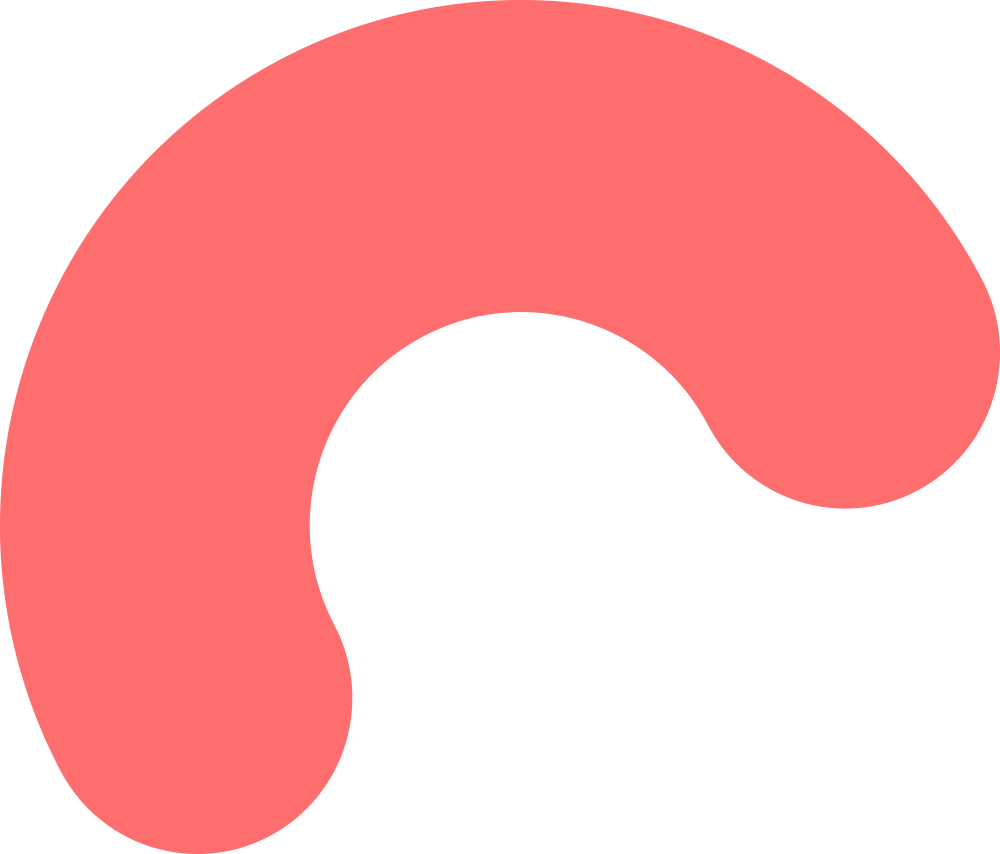
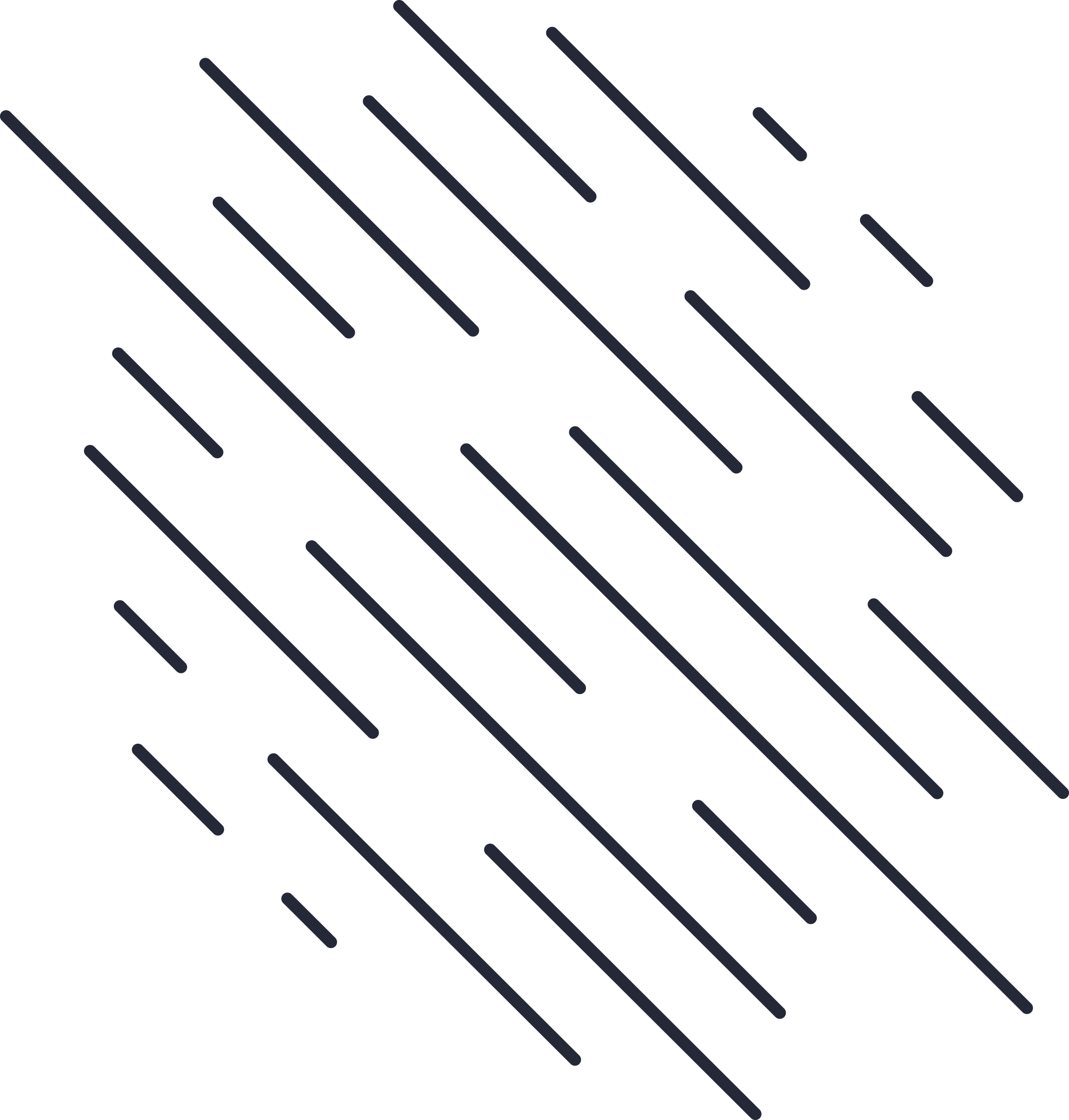

Basic Web Scraper
Description
This project is a simple web scraper that extracts information from websites. It fetches and parses HTML content to extract data such as article titles, links, paragraphs, and images.
Requirements
- Python
- BeautifulSoup4
- aiohttp
Installation
Before running the scraper, you need to install the required Python libraries. You can install them using pip:
```bash
pip install beautifulsoup4 aiohttp
```
Usage
To use the scraper, follow these steps:
1. Run the script using Python.
2. When prompted, enter the website URL you want to scrape.
3. Next, enter the type of information you want to extract. Options include:
- `titles` for extracting titles (found in `<h2>` tags).
- `links` for extracting all hyperlinks.
- `paragraphs` for extracting text from paragraph tags.
- `images` for extracting image URLs.
The scraper will fetch data from the provided URL and output it to the terminal. Additionally, it will save the data in a file named `scraped_data.json` in the same directory as the script.


Features
- Asynchronous HTTP requests for efficient web scraping.
- User input for URL and data type to extract.
- Error handling for invalid URLs or unexpected website structures.
- Supports basic pagination for websites with multiple pages.
- Extracted data is printed to the console and saved as a JSON file.
Customization
You can customize the script for different websites by modifying the `extract_info` function. Adjust the range in the pagination section of the `main` function as needed for different websites.